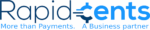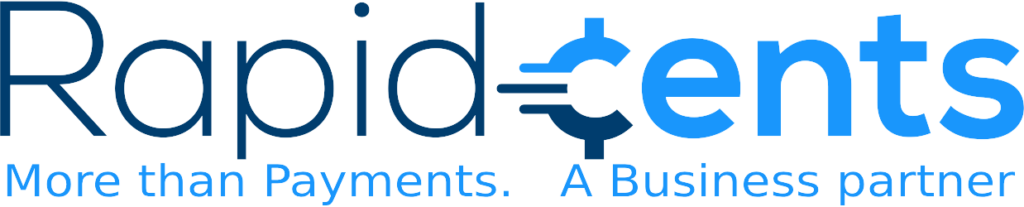Virtual Terminal Payments Explained: How to Accept Cards Without a POS System
Business has changed. Customers no longer need to stand at a checkout counter or visit a store to pay. From remote consultations to over-the-phone orders, the modern customer expects convenience. For merchants, that means finding ways to accept payments securely, instantly, and from anywhere.
A virtual terminal allows businesses to do just that. It turns any computer, tablet, or mobile device into a digital payment terminal. It’s a browser-based platform that allows businesses to manually enter payment information and process credit or debit card transactions without any hardware.
Whether you’re a small business, a large service provider, or a remote team, virtual terminal payments help you complete transactions anytime, without relying on in-person interactions or complex integrations.
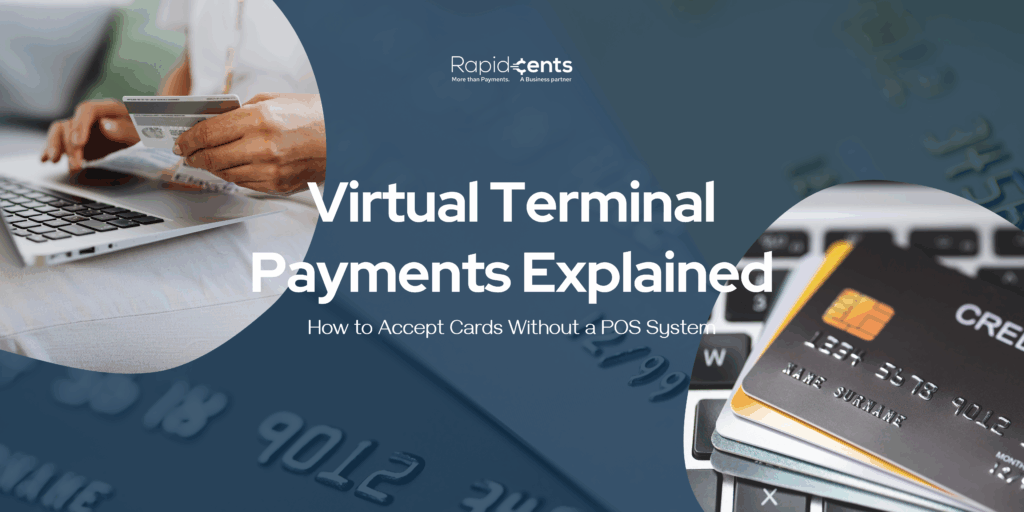
Why Virtual Terminals Matter Today
The shift to cashless, contactless, and remote transactions accelerated in recent years. Customers now expect businesses to support multiple payment channels such as online checkout, mobile wallets, subscriptions, and manual payments.
However, not every business fits into a traditional e-commerce model. Many rely on phone orders, invoices, or recurring services. For those, a virtual terminal is the most flexible solution.
It bridges the gap between online payments and in-person terminals, giving businesses an all-in-one way to get paid securely.
The growing relevance:
- Remote and hybrid services: Law firms, clinics, consultants, and nonprofits increasingly bill clients online.
- Fewer physical interactions: Post-pandemic, many businesses reduced in-person operations but still needed payment flexibility.
- Ease of access: With only an internet connection, payments can be processed from anywhere.
Virtual terminals ensure you’re not limited by location or device, a much-needed advantage in the digital economy.
How a Virtual Terminal Works
At its core, a virtual terminal is a secure web form connected to your payment processor. It looks simple on the front end, but is backed by encrypted data handling and real-time authorization.
Here’s how it typically works:
- Log in to your payment processor’s virtual terminal through a browser.
- Enter the customer’s payment information including card number, expiry date, and billing details.
- The transaction request is encrypted and sent to the payment gateway.
- The issuing bank verifies funds and card authenticity.
- Authorization is received, and the payment is processed.
- Digital receipts are generated for both you and your customer.
All this happens in seconds. No physical card reader, app installation, or technical integration is needed.
When to Use a Virtual Terminal
Virtual terminals are best suited for card-not-present transactions, situations where you don’t have the customer’s physical card but still need to process a payment.
Common use cases include:
- Phone and mail orders (MOTO): Accept payments securely over the phone or through email.
- Remote invoicing: Process payments for emailed or printed invoices instantly.
- Professional services: Lawyers, consultants, and accountants who bill clients after consultations.
- Healthcare: Clinics and practitioners handling follow-up or telehealth payments.
- Nonprofits: Accepting donations via call-in or outreach campaigns.
- B2B suppliers: Processing orders where clients prefer to share payment info directly.
In short, if your customer isn’t physically present but still needs to pay, a virtual terminal is the right tool.
Benefits of Using a Virtual Terminal
Virtual terminals aren’t just about convenience, they bring measurable operational and financial advantages.
1. Accept Payments Anywhere
You’re no longer tied to a device or location. With only a browser and internet connection, your business can accept payments across regions and time zones.
2. Faster Payments
Transactions happen instantly, reducing waiting time compared to mailed checks or manual deposits.
3. No Hardware or Maintenance
Unlike a POS system, a virtual terminal doesn’t require terminals, card readers, or on-site support.
4. Secure and Compliant
Modern virtual terminals meet strict PCI DSS standards, protecting customer information through encryption and tokenization.
5. Unified Dashboard
Every transaction, refund, or payment record is stored in one centralized dashboard for reporting and reconciliation.
6. Ideal for Remote Teams
Multiple users can access the same virtual terminal securely with individual logins, making it easy to manage remote operations.
7. Better Customer Experience
Customers appreciate faster, more flexible billing options, particularly in industries that rely on recurring or phone-based transactions.
Security and Compliance
Handling card-not-present transactions requires extra attention to data protection.
Core Areas of Subscription Management
- PCI DSS Compliance: Ensures your payment system meets global data protection standards.
- End-to-End Encryption: Secures information between the customer, gateway, and merchant.
- Tokenization: Converts card details into secure digital tokens, reducing the risk of data theft.
- User Authentication: Access control and multi-factor authentication prevent unauthorized use.
- Fraud Monitoring: Continuous activity tracking and alerts for suspicious transactions.
- PCI DSS Compliance: Ensures your payment system meets global data protection standards.
Businesses operating in Canada should also comply with PIPEDA (Personal Information Protection and Electronic Documents Act) to protect customer data collected through digital transactions.
These safeguards make virtual terminals a safe option for remote billing — as long as you use a trusted, compliant provider.
Choosing the Right Virtual Terminal Provider
With many providers offering virtual terminal services, choosing the right one can make a difference in performance and cost.
Ease of Use
The dashboard should be intuitive and accessible across devices.
Pricing Transparency
Avoid hidden setup or maintenance fees. Look for flat or predictable transaction rates.
Security Certifications
PCI DSS Level 1 compliance is the minimum requirement.
Reporting Tools
Access to detailed payment history, exports, and reconciliation reports.
Customer Support
24/7 availability is essential for handling payment issues quickly.
Multi-User Access Control
Allow multiple team members to accept payments without compromising security.
Integration Capability
Works seamlessly with invoicing, accounting, or CRM systems.
For a deeper look at what makes a great provider, explore:
Which Provider Has the Best Virtual Terminal Features?
Implementing a Virtual Terminal in Your Business
Customer expectations evolve quickly. Virtual terminals allow businesses to adapt without investing in new infrastructure.
Today’s consumers want:
- Flexible payment options (credit, debit, digital wallets)
- Instant confirmations
- Secure and familiar payment experiences
By offering virtual terminal payments, you’re meeting these preferences while maintaining control over billing and processing.
Learn more about how consumer behavior is shaping this space in:
Adapting to Changing Consumer Payment Preferences with Virtual Terminals
Virtual Terminals for Canadian Businesses
For Canadian merchants, virtual terminals solve a key challenge: accepting cross-border and remote payments while staying compliant.
Why they’re valuable in Canada:
- Supports CAD and USD transactions
- Complies with PIPEDA and PCI DSS
- Faster settlements to Canadian bank accounts
- Localized support and bilingual documentation
Whether you operate nationally or internationally, virtual terminals help Canadian businesses bridge the gap between domestic convenience and global accessibility.
Managing Online Credit Card Processing Rates
Every transaction comes with processing costs, and in subscription models, those add up fast.
Main Fees to Watch
-
- Interchange fees: Paid to the card issuer.
- Processor fees: Charged by your payment provider.
- Gateway fees: Small charges per transaction for secure routing.
How to Keep Costs Low
-
- Use a payment processor with volume discounts.
- Enable automatic card updates to prevent declines.
- Optimize retry logic to reduce failed payments.
- Regularly audit your statements for hidden or rising costs.
Smart cost management can improve your margins by several percentage points — a big win for high-volume subscription businesses.
Learn how: How Subscription-Based Businesses Can Manage Online Credit Card Processing Rates
FAQs About Virtual Terminals
1. What is a virtual terminal used for?
It’s used to process card-not-present payments manually, such as those made over the phone or by email.
2. Do I need special software?
No. A virtual terminal is browser-based, requiring only an internet connection and a merchant account.
3. Are virtual terminals secure?
Yes. When provided by PCI DSS-compliant processors, they use encryption and tokenization to protect all payment data.
4. Can I store customer payment information?
Yes, securely. Most virtual terminals offer encrypted customer vaults for repeat billing.
5. How fast are payouts on virtual terminals?
Most providers settle transactions within 1–2 business days, depending on bank timelines.
Conclusion
A virtual terminal is more than just a payment tool; it’s a gateway to faster, more flexible, and more secure transactions.
It gives service-based and remote businesses the freedom to accept payments from anywhere without hardware or technical setup.
With security, compliance, and accessibility built into every transaction, it’s one of the simplest ways to future-proof your payment process.
Accept payments from anywhere, anytime, with a secure virtual terminal built for modern business.