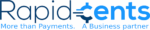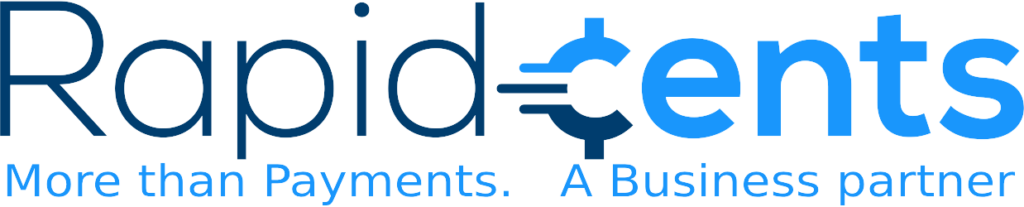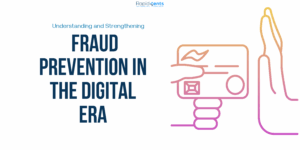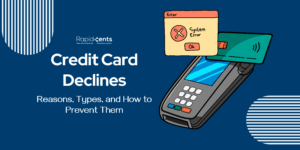Running a successful retail store today means juggling inventory, customers, and transactions, all while keeping lines short and experiences smooth. A reliable Point of Sale (POS) system is what keeps it all together.
Modern retail POS systems go far beyond processing payments. They’re business management tools that help you track inventory, understand sales trends, and serve customers faster. Whether you’re managing a single boutique or multiple store locations across Canada, the right POS system can turn daily operations into a competitive advantage.
Why Retail Businesses Need a POS System
In retail, time and accuracy are everything. A modern POS system brings:
- Speed: Process payments quickly to keep lines moving.
- Accuracy: Automatically record every sale and update stock counts.
- Insights: Know what sells best, who your top customers are, and when your peak hours hit.
- Flexibility: Accept multiple payment types, including chip, tap, and mobile wallets like Apple Pay and Google Pay.
Types of Restaurant POS Systems
Different retail environments need different tools. Here are the most common types:
Countertop POS
Ideal for brick-and-mortar stores with a central checkout counter. These systems are reliable, robust, and great for handling high transaction volumes.
Mobile POS
Perfect for boutiques, markets, and pop-ups. It lets you process payments on the floor using a tablet or smartphone, reducing checkout lines and improving customer service.
Cloud POS
Best for multi-location retailers who want real-time access to sales, inventory, and reports from anywhere. Updates and data sync automatically across all devices.
Choosing the right type depends on your sales approach, but all three options share the same goal: faster, more efficient transactions that make running your store easier.
Common Retail Challenges a POS System Solves
Even the best-run stores face daily hurdles. A POS system helps overcome them by automating and simplifying routine tasks.
1. Manual Errors
Paper-based tracking or outdated registers often lead to pricing mistakes, double entries, and reporting inconsistencies. A POS system automates scanning, pricing, and sales recording, ensuring every transaction is accurate and reducing costly human errors.
2. Stockouts or overstocking
Running out of popular products frustrates customers, while excess stock ties up valuable capital. With real-time inventory alerts and automatic reorder points, a POS keeps your shelves balanced and ensures you always know what’s selling, and what’s not.
3. Slow Checkouts
Nothing kills customer satisfaction faster than long lines. POS systems equipped with barcode scanners, tap-to-pay options, and digital receipts speed up transactions and make checkout effortless, especially during peak shopping hours.
4. Disconnected Systems
Managing sales, inventory, and accounting separately can lead to confusion and lost time. POS integrations with accounting tools, eCommerce platforms, and CRM systems bring everything into one centralized dashboard. That means fewer manual updates and more informed business decisions.
5. Lack of Sales Insights
Without clear data, it’s hard to know what’s working. POS systems provide real-time sales analytics, helping retailers identify top-performing products, peak hours, and emerging trends.
Must-Have Features of a Retail POS System
1. Real-Time Inventory Management
Retailers live and die by their stock. A good POS system automatically updates inventory after every sale and alerts you when it’s time to reorder. You can view stock levels across multiple stores, track supplier orders, and avoid overselling, all from one dashboard.
2. Fast and Flexible Checkout
Your checkout process should never slow customers down. Modern POS systems let you scan barcodes, apply discounts, split payments, and print or email receipts instantly. Support for Interac debit and tap-to-pay keeps transactions fast and secure.
3. Detailed Sales Reporting
Smart reporting tools show which products perform best, what days are busiest, and how seasonal trends affect revenue. With these insights, you can plan promotions, adjust pricing, and make better buying decisions.
4. Customer Profiles and Loyalty Tools
Customer data is gold. Retail POS systems store purchase history, preferences, and contact info, helping you build loyalty programs, targeted discounts, or exclusive rewards that bring shoppers back.
5. Multi-Location Management
For growing retailers, centralized control matters. The right POS connects all locations, so prices, promotions, and inventory updates stay consistent across every store.
6. Integration with Accounting and eCommerce
Your POS should talk to the rest of your business tools. Seamless integration with accounting software (like QuickBooks or Xero) and online stores (like Shopify or WooCommerce) keeps your finances accurate and your online/offline stock synced.
7. Security and Compliance
Every retail transaction carries sensitive data. Choose a POS that’s PCI-compliant, encrypted end-to-end, and designed to prevent fraud. Secure transactions protect both your customers and your brand reputation.
How a Retail POS System Helps You Grow
A modern POS does more than simplify daily operations, it enables smarter growth. You’ll have the data to identify top-selling items, understand customer behavior, and optimize staffing during rush hours. Better decisions lead to smoother operations, happier customers, and stronger margins.
Final Thoughts
Choosing the right retail POS system is about more than features — it’s about finding a partner that helps your business run smarter and faster. From checkout efficiency to inventory insights, every feature should contribute to a better retail experience for your customers and team alike.
Want to explore POS systems built for retail?
Discover our POS solutions or read our complete guide to POS systems to learn more.