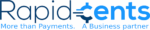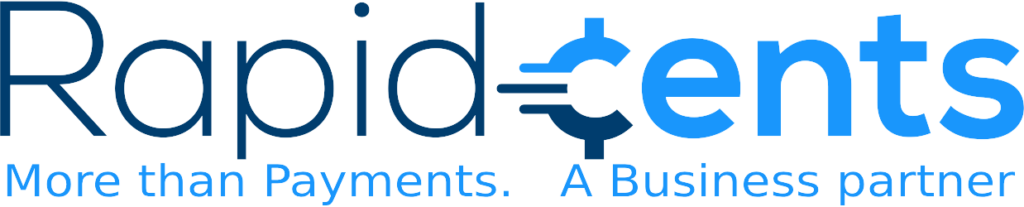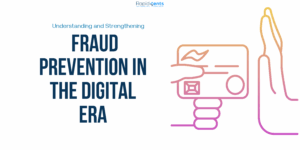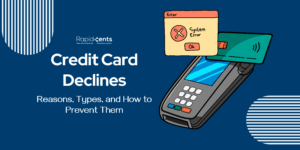Point of Sale (POS) systems are now central to how restaurants operate. They’re no longer just tools for taking orders or printing receipts, they’ve become full management platforms that handle payments, track inventory, and connect front- and back-of-house operations.
For restaurants, cafés, and bars, the right POS system can reduce errors, speed up service, and give managers real-time visibility into performance. This guide explains how restaurant POS systems work, their key features, and what to consider when choosing one for your business.
What is a Restaurant POS System?
A restaurant POS system is software and hardware that manages sales, payments, and operations in one place. It replaces the old cash register and manual order slips with a connected platform that can take orders, send them directly to the kitchen, and process payments, all in real time.
A modern POS system can:
- Take in-person, online, and table-side orders.
- Accept payments via debit, credit, Interac, or digital wallets.
- Sync data across multiple terminals or locations.
- Generate reports on sales, menu performance, and staff productivity.
In short, it’s not just a checkout tool; it’s the backbone of restaurant management.
Why Restaurants Need a POS System
Restaurants handle hundreds of moving parts: orders, payments, inventory, and staff, all while maintaining customer satisfaction. A robust POS system simplifies that chaos.
Here’s why it’s essential:
1. Faster, More Accurate Ordering
Servers can input orders directly into the POS, which instantly sends them to the kitchen display. This eliminates order errors, miscommunication, and wasted time.
2. Smooth, Flexible Payments
Modern restaurant POS systems accept every major payment method, including contactless tap, Interac debit, chip-and-PIN, and mobile wallets. Faster transactions mean shorter lines and happier customers.
3. Smarter Menu Management
Easily update prices, add new menu items, or remove sold-out dishes, all from one dashboard. Cloud-based systems ensure updates are reflected instantly across all terminals.
4. Real-Time Inventory Tracking
Every order automatically updates your inventory levels. You can receive low-stock alerts and track ingredient usage to reduce waste and control costs.
5. Integrated Reporting & Insights
Restaurant POS systems generate real-time analytics that help you understand top-selling dishes, busiest hours, and peak staff performance. With this data, you can plan promotions and manage schedules efficiently.
Types of Restaurant POS Systems
Different restaurant models need different POS setups. Here are the most common ones:
Traditional POS Systems
Installed locally with dedicated hardware. They’re stable but often limited to on-premise use.
Cloud-Based POS Systems
Cloud POS systems are web-connected and sync data across multiple devices and locations, ideal for restaurant chains or owners who want remote access to data.
Mobile POS Systems
Tablets or handheld devices that let servers take orders or payments right at the table. Perfect for cafés, food trucks, or patios where mobility matters.
Self-Service Kiosk POS
Self-ordering terminals are becoming popular in fast food and quick-service restaurants. They reduce wait times and increase order accuracy.
How a POS System Transforms Restaurant Operations
A well-implemented POS system simplifies both customer service and backend management.
- Front of House: Faster table turns, quicker checkouts, and easier tipping.
- Back of House: Real-time communication with the kitchen, automatic order updates, and fewer manual tasks.
- Management: Consolidated reports, better labor control, and data-driven decision-making.
With the right POS system, every part of your restaurant works in sync, delivering a better dining experience and improving profitability.
Key Features to Look for in a Restaurant POS System
When evaluating POS systems for your restaurant, look for features that match your workflow:
- Order & Table Management: Create, split, or merge orders with ease.
- Menu Customization: Adjust pricing and availability instantly.
- Tipping & Tax Handling: Configure auto-gratuity and regional tax rates (e.g., GST/HST in Canada).
- Staff Permissions & Time Tracking: Control access levels and track work hours.
- Integrated Payments: Accept chip, tap, and contactless payments securely.
- Offline Mode: Keep processing payments even if Wi-Fi drops.
Restaurant POS Systems in Canada
Canadian restaurants have unique needs, from handling Interac debit to managing multi-location GST/HST reporting. A cloud-based POS system ensures compliance and supports bilingual receipts, CAD payments, and integrations with popular Canadian accounting tools.
Whether you run a bistro in Montréal, a café in Toronto, or a quick-service outlet in Vancouver, your POS should adapt to your environment, not the other way around.
Choosing the Right POS System for Your Restaurant
When choosing a POS provider, consider:
- Does it support your service model (dine-in, delivery, or hybrid)?
- Can it integrate with your accounting or delivery apps (Uber Eats, SkipTheDishes)?
- Is support available locally or 24/7?
- Does it provide transparent pricing with no hidden fees?
Modern systems like those offered by RapidCents focus on flexibility, security, and easy setup, empowering restaurants to manage everything from one dashboard.
The Bottom Line
A restaurant POS system isn’t just about processing payments — it’s about running your entire operation more efficiently. From faster ordering and accurate reporting to smoother checkouts and happier customers, the right POS gives your restaurant the competitive edge it needs.
Want to understand the bigger picture?
Read our complete guide to POS systems